I guess there's more to be said about scanning a painting into the computer. One time when I was about to post a painting, I had scanned it, cropped it, fixed the exposure and then I saw something was off. Since then, I developed this way of scanning an unfinished painting into the computer before posting it to make sure it's the best it can be. Here's the gist of it.
The above painting was painted to a level I felt was near complete and then scanned into the computer. The image was then uploaded to Picnik (which is a free, online program or with a small yearly fee, premium upgrades). I have and use Photoshop, too, but basically feel most comfortable with Picnik. Even with this simple composition, there needs to be a balance of light and dark, especially with watercolor....a bounce, a light against dark, back and forth as your eye moves through the painting.
For some reason, I don't know why, but when working on a painting, I just can't really see it and having the image on the screen helps me become the viewer and not the artist.
With Picnik, besides the basics like crop, exposure, etc., under the "Create" tab, then Effects, there is a button called "Doodle" and you can draw right over your image. So, I played around and did some "what ifs" to improve my painting and in this instance, the values. With the Clone feature, I've taken away objects, like in my earlier post "A Place in the Sun", and I did remove the third girl from the original painting afterwards.
For this painting, I thought I was losing too much of the white sidewalk and the grass didn't recede enough in the distance either so I lighten the green across the back and added more white to the sidewalk.
 |
| "Peace Skater" 6" x 6", watercolor on gesso'd masonite |
Here is the finished painting with improvements and better from the first so that's a good thing, as Martha Stewart would say.

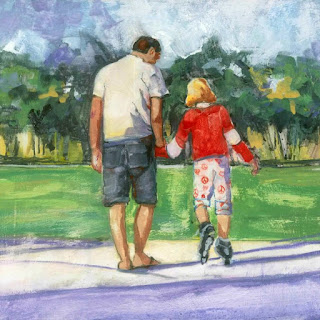

6 comments:
Hey Diana ... thanks for the Picnik tips! I haven't tried that software before but it looks like it may be worth a try.
Wow! What an interesting use for Picnik. Using it to do 'what ifs' on a 'not yet complete' painting ... so clever!
I'm a member of the Picnik team and I came across your blog entry in my alerts.
We love hearing about how people are using Picnik. Keep having fun!
Brenda
team picnik
What wonderful information. I experimented with the Picnik after taking the flying lessons with Kelly Rae. It really is amazing program.
Saw your name on Carola's blog.
Your paintings are awesome.
Diana, i uses Picnik too! Thanks so much for the wonderful tips! Your painting turn out gorgeous! Thanks so much for sharing! Have a lovely merry happy day and love to you!
Oooooh!Great painting. I've never heard of PicniK...I'm off to have a look. Thanks for your visit to my blog.....I'm looking forward rto seeing your Christmas paintings!
I like this idea. I've taken photos of my unfinished projects to evaluate them through-out the day, without actually having to be there. But I never thought to play with the photos like this to help the process along.
You are not only an artist, you are a genius!
Post a Comment